What is lightning component
Lightning component is UI framework for developing dynamic web apps for mobile device and desktop device. It uses JavaScript on the client side and Apex on the server side.
The Lightning Component framework is built on the open source Aura framework. The Aura framework enables you to build apps completely independent of your data in Salesforce.
Create lightning component to display accounts record
Step-1
Go to developer console by click on User Menu from setup then in console go to file option than New and then Lightning Component then provide name and description and submit, your component is ready to use.
Now write code to display record-
First, create Apex class and create a static method in a class and this method should have annotation @AuraEnabled so that we can use this method in lightning component framework to get data.
Apex Class
public class AccountAuraClr {
@AuraEnabled public static List<Account> getAccountRecord() { return new List<Account>([Select id,Name,Phone,Type from Account where Type != null ORDER BY CreatedDate desc LIMIT 100]); } //Create new account records @AuraEnabled public static void createAccount(Account acc) { if(acc != null) insert acc; } } |
Now create lightning component name SalesforceAdda_Account and use this class as a controller in the component.
Lightning Component (SalesforceAdda_Account)
In this component I add 'New' button and click on button it open a popup , fill the information in popup and click on save button then account record will be created in Account object and close the popup.
|
<aura:component
controller="AccountAuraClr"
implements="force:appHostable,forceCommunity:availableForAllPageTypes,flexipage:availableForAllPageTypes"
access="global">
<aura:attribute
name="displayNewAccount" type="Boolean"
default="false"/>
<aura:handler name="init"
value="{!this}" action="{!c.doInit}" /> <!-- calling doInit method in
Component Controller -->
<aura:handler
event="bappi:NewClosedModalEvent" action="{!c.newClosedModal}"/>
<!-- create event for closed modal.-->
<aura:attribute
name="accLst" type="Account[]"/> <!-- create Array type Account
variable-->
<article
class="slds-card">
<div class="slds-card__header
slds-grid">
<header class="slds-media
slds-media_center slds-has-flexi-truncate">
<div
class="slds-media__figure">
<span
class="slds-icon_container slds-icon-standard-account"
title="description of icon when needed">
<lightning:icon iconName="standard:account"
size="large" alternativeText="List account"/>
</span>
</div>
<div
class="slds-media__body">
<h2>
<a
href="javascript:void(0);" class="slds-card__header-link
slds-truncate" title="Account">
<span
class="slds-text-heading_small">Account</span>
</a>
</h2>
</div>
</header>
<div
class="slds-no-flex">
<lightning:button
label="New" onclick="{!c.showAccountModal}"/>
</div>
</div>
<div
class="slds-card__body">
<table class="slds-table
slds-table_bordered slds-no-row-hover slds-table_cell-buffer">
<thead>
<tr
class="slds-text-title_caps">
<th
scope="col">
<div
class="slds-truncate" title="Name">Name</div>
</th>
<th
scope="col">
<div
class="slds-truncate" title="Type">Type</div>
</th>
<th scope="col">
<div
class="slds-truncate" title="Phone">Phone</div>
</th>
</tr>
</thead>
<tbody>
<aura:iteration
items="{!v.accLst}" var="acc"> <!-- iteration account
record.-->
<tr
class="slds-hint-parent">
<th
scope="row">
<div
class="slds-truncate" title="Adam Choi"><a
href="javascript:void(0);">{!acc.Name}</a></div>
</th>
<td>
<div
class="slds-truncate" title="Company
One">{!acc.Type}</div>
</td>
<td>
<div
class="slds-truncate"
title="{!acc.Phone}">{!acc.Phone}</div>
</td>
</tr>
</aura:iteration>
</tbody>
</table>
</div>
<footer
class="slds-card__footer"><a
href="javascript:void(0);"></a></footer>
</article>
<aura:if
isTrue="{!v.displayNewAccount}">
<c:Salesforceadda_NewAccount /> <!-- this is another component and contains popup and there fields to save account info -->
</aura:if>
</aura:component>
|
Lightning Component (Salesforceadda_NewAccount) --
|
<aura:component
implements="force:appHostable" access="global"
controller="AccountAuraClr" >
<!--Start Modal New Account -->
<aura:attribute
name="accObj" type="Account" default="{'sobjectType': 'Account',
'Name': '',
'Type': '',
'Phone': ''
}"/>
<aura:handler name="init"
value="{!this}" action="{!c.doInit}" />
<div class="demo-only"
style="height: 640px;">
<section role="dialog"
tabindex="-1" aria-labelledby="modal-heading-01"
aria-describedby="modal-content-id-1" class="slds-modal
slds-fade-in-open">
<div
class="slds-modal__container">
<header
class="slds-modal__header">
<h2 id="modal-heading-01"
class="slds-text-heading_medium slds-hyphenate">Create
Account</h2>
<p
class="slds-m-top_x-small"> <a
href="javascript:void(0);"></a>.</p>
</header>
<div
class="slds-modal__content slds-p-around_medium" id="modal-content-id-1">
<div
class="slds-form-element">
<div
class="slds-form-element__control">
<lightning:input
type="Text" label="Name" name="Accountname"
value="{!v.accObj.Name}" />
</div>
</div>
<div
class="slds-form-element">
<div
class="slds-form-element__control">
<lightning:select
name="selectItem" label="Type"
value="{!v.accObj.Type}" >
<option
value="Customer - Direct">Customer - Direct</option>
<option
value="Prospect">Prospect</option>
</lightning:select>
</div>
</div>
<div
class="slds-form-element">
<div
class="slds-form-element__control">
<lightning:input
type="tel" label="Phone"
name="tel" value="{!v.accObj.Phone}" />
</div>
</div>
</div>
<footer
class="slds-modal__footer">
<lightning:button
label="Cancel" onclick="{!c.closedModal}"/>
<lightning:button
label="Save" onclick="{!c.saveAccount}"/>
</footer>
</div>
</section>
<div class="slds-backdrop
slds-backdrop_open"></div>
</div>
<!--End Modal New Account -->
</aura:component>
|
So this lightning component will open in popup of account creation two buttons are there are Save and Cancel.
Onclick on Save button , an action is called from lightning component controller (Salesforceadda_NewAccountController.js) and from there we call Apex class method to save the data.
Now create Lightning Component Controller:
Lightning Component Controller (Salesforceadda_NewAccountController.js)--
({
closedModal: function(component,event,helper){ helper.closedModal(); }, saveAccount : function(component,event,helper){ //getting the candidate information var accountRecord = component.get("v.accObj"); //Calling the Apex Function var action = component.get("c.createAccount"); //Setting the Apex Parameter action.setParams({ acc : accountRecord }); //Setting the Callback action.setCallback(this,function(a){ //get the response state var state = a.getState(); //check if result is successfull if(state == "SUCCESS"){ //Reset Form var newAccount = {'sobjectType': 'Account', 'Name': '', 'Type': 'Customer - Direct', 'Phone': '' }; //resetting the Values in the form component.set("v.accObj",newAccount); } else if(state == "ERROR"){ alert('Error in calling server side action'); } }); //adds the server-side action to the queue $A.enqueueAction(action); helper.closedModal(); //calls helper controller method to close the popup and refresh the account list. } }) |
Lightning Component Helper (Salesforceadda_NewAccountHelper.js) -->
({
closedModal : function() {
var appEvent = $A.get("e.bappi:NewClosedModalEvent"); // Here 'bappi' is my org namespace, If you do not have namespace then you can write 'e:NewClosedModalEvent'
appEvent.setParams(false);
appEvent.fire();
}
})
({
closedModal : function() {
var appEvent = $A.get("e.bappi:NewClosedModalEvent"); // Here 'bappi' is my org namespace, If you do not have namespace then you can write 'e:NewClosedModalEvent'
appEvent.setParams(false);
appEvent.fire();
}
})
closedModal : function() {
var appEvent = $A.get("e.bappi:NewClosedModalEvent"); // Here 'bappi' is my org namespace, If you do not have namespace then you can write 'e:NewClosedModalEvent'
appEvent.setParams(false);
appEvent.fire();
}
})
Lightning Event (NewClosedModalEvent)
<aura:event type="APPLICATION" description="closed modal " >
<aura:attribute name="closedModal" type="boolean" />
</aura:event>
<aura:event type="APPLICATION" description="closed modal " >
<aura:attribute name="closedModal" type="boolean" />
</aura:event>
<aura:attribute name="closedModal" type="boolean" />
</aura:event>
Now create lightning component controller (SalesforceAdda_AccountController) for SalesforceAdda_Account component to display records on load, open popup on New button and rerender record after save the record from popup. by click on controller link in lightning component right-hand side. After click it will automatically name SalesforceAdda_AccountController.js
Lightning Component Controller (SalesforceAdda_AccountController)
use this code in your controller.
({
doInit : function(component, event, helper) { helper.getAccontRecord(component); // Calling Helper method on load }, showAccountModal : function(component,event,helper){ component.set("v.displayNewAccount",true); // calls to show popup }, newClosedModal:function(component,event,helper){ component.set("v.displayNewAccount",false); helper.getAccontRecord(component); // Calling Helper method to display record after record save from popup } }) |
Now create helper for component where we write JavaScript Code to call class method to get data.
Lightning Component Helper
({
getAccontRecord : function( component ) {
var action = component.get("c.getAccountRecord"); //Calling Apex class controller 'getAccountRecord' method
action.setCallback(this, function(response) {
var state = response.getState(); //Checking response status
var result = JSON.stringify(response.getReturnValue());
if (component.isValid() && state === "SUCCESS")
component.set("v.accLst", response.getReturnValue()); // Adding values in Aura attribute variable.
});
$A.enqueueAction(action);
},
})
Use this code into your org to display records.
After creating component successfully, how you will preview component, to preview component you have to create Lightning Application.
({
getAccontRecord : function( component ) {
var action = component.get("c.getAccountRecord"); //Calling Apex class controller 'getAccountRecord' method
action.setCallback(this, function(response) {
var state = response.getState(); //Checking response status
var result = JSON.stringify(response.getReturnValue());
if (component.isValid() && state === "SUCCESS")
component.set("v.accLst", response.getReturnValue()); // Adding values in Aura attribute variable.
});
$A.enqueueAction(action);
},
})
getAccontRecord : function( component ) {
var action = component.get("c.getAccountRecord"); //Calling Apex class controller 'getAccountRecord' method
action.setCallback(this, function(response) {
var state = response.getState(); //Checking response status
var result = JSON.stringify(response.getReturnValue());
if (component.isValid() && state === "SUCCESS")
component.set("v.accLst", response.getReturnValue()); // Adding values in Aura attribute variable.
});
$A.enqueueAction(action);
},
})
How To Preview Lightning Component?
1. In developer console, go to file then select new then click on Lightning Application option to create App.
<aura:application extends="force:slds" >
<c:SalesforceAdda_Account />
</aura:application>
|
Now click on Preview button in lightning app in right hand side.
Note: You can use this component in your salesforce community, lightning app builder etc.
How to use lightning component in community,builder,app etc?
Add implements attribute and provide values in this like-
<aura:component controller="AccountAuraClr" implements="force:appHostable,forceCommunity:availableForAllPageTypes,flexipage:availableForAllPageTypes" access="global">
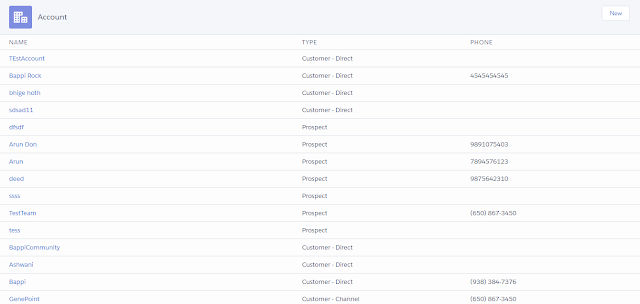










This code doesnt work
ReplyDeleteWhat is the error ?
DeleteThis page has an error. You might just need to refresh it.
DeleteUnable to find 'doInit' on 'compound://c.Salesforceadda_NewAccount'.
Failing descriptor: {markup://c:Salesforceadda_NewAccount}
the doInIt function is not defined in Salesforceadda_NewAccount. When added as a component tab, the 'New' button itself doesnt work.(the above error shows while previewing). Please check. thanks
If i remove that 1 line, its working. Thanks.
Deletecant make it to work error on SalesforceADDA_Account.cmp I cant save it
ReplyDelete"bappi:" is namespace of my org you just remove this text and repalce by "c:" or if you have your org namespace so please replace with your name space.
DeleteThis is event "NewClosedModalEvent" and you should create event with name.
Failed to save SalesforceAdda_Account.cmp: No EVENT named markup://bappi:NewClosedModalEvent found : [markup://c:SalesforceAdda_Account]: Source
ReplyDelete"bappi:" is namespace of my org you just remove this text and repalce by "c:" or if you have your org namespace so please replace with your name space.
DeleteThis is event "NewClosedModalEvent" and you should create event with name.
Great article. Brother, I am unable to create new Account
ReplyDeleteUnable to create new Account
ReplyDeleteAll component has been saved successfully? If you are not able to save account can you tell me what is the error? If not you can mail me I will guide you personally.
DeleteI have error new account button dont work. This is a error:
ReplyDeleteThis page has an error. You might just need to refresh it.
Unable to find 'doInit' on 'compound://c.Salesforceadda_NewAccount'.
Failing descriptor: {markup://c:Salesforceadda_NewAccount}
Salesforceadda_NewAccount Controller dont have a doinit function
Please Help me
Did you create doInit function in controller or if you have created then did you define in your component?
Deletemodal is not closing and not throwing any error
ReplyDeletedid you check function by putting alert when close modal. Please check first that modal close click function is calling or not. If not please let me know with full code then I will tell you.
DeleteI want the search bar in it.............
ReplyDeleteplease help
ReplyDeleteDo we have similar type code for contact screen
ReplyDeleteFailed to save salesforceaddaaccount component.it shows No component named markup://c:salesforceadda_newaccount found:source.. Plz help me
ReplyDelete